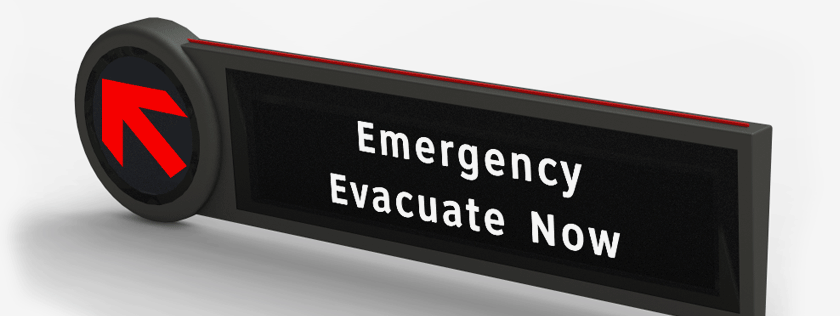
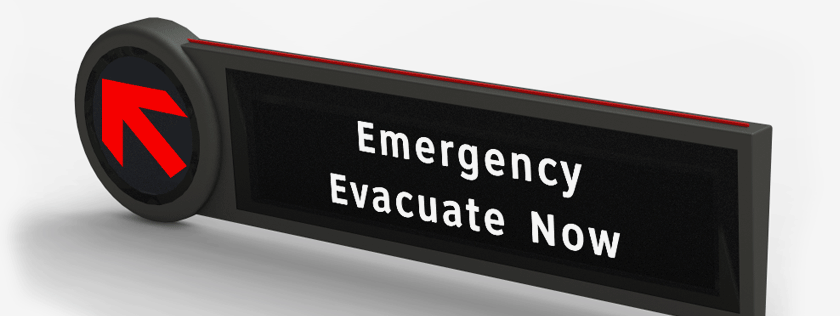
The events of April 16, 2007 at Virginia Tech had a massive impact on my 4 years in Blacksburg. As a freshman during the 2006-2007 school year, I watched as the campus I had just become accustomed to was transformed overnight. The after-effects of this event were seen on almost every college campus in the form of increased police presence, the rollout of SMS-based emergency communications systems, mass notification signage and other campus safety devices.
Virginia Tech rolled out its own safety gear, including one very high-profile program, VT Alerts. VT Alerts consists of several communications mediums, including an SMS gateway based on 3N's technology & mass notification signage based on devices from Inova Solutions. When I saw the installation of the Inova Solutions OnAlert devices, I was appalled. The signage was nothing more than a repurposed, scrolling LED sign.
Why isn't there a device designed specifically for campus mass notification? Shouldn't these devices designed to be read from long distances in stressful situations? The answer to this question forms the basis of my undergraduate Industrial Design thesis at Virgnia Tech.
| Level 1 | Localized, minor incidents that occur on campus that can be resolved with existing university resources.
Sewage Stoppages, Plumbing Failure, Localized Fires |
No Alert Issued |
| Level 2 | Major incident that effects a sizeable segment of the campus. Emergency Action Plan may be activated.
Structural Damage, Severe Flooding, Fires, Chemical Spills |
Possible Alert Issued |
| Level 3 | Events that effect the entire campus and cannot be solved with regular resources. Coordination with State/Federal officials.
Earthquakes, Hurricanes, Terrorist Attacks, Major Fires, Shootings |
Multiple Alerts Issued |
Digital Signage is just one component of a well-designed campus alert system. Signage is one of the most responsive components in most systems.
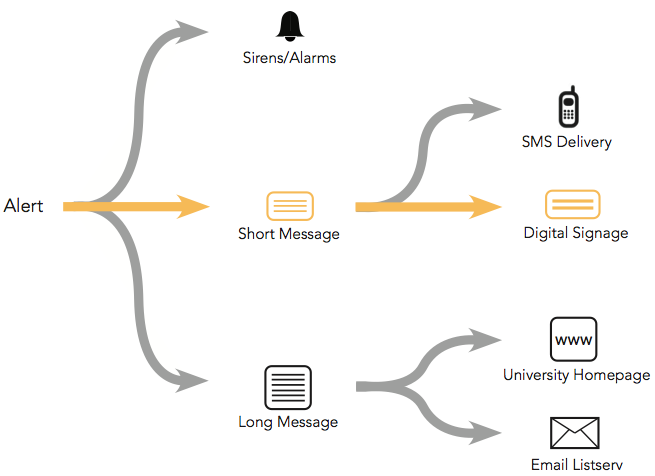




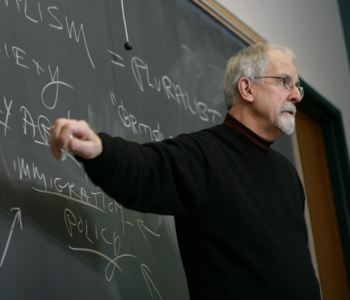

“At a minimum, visual signal appliances shall be provided in buildings and facilities in each of the following areas: restrooms and any other general usage areas (e.g., meeting rooms), hallways, lobbies, and any other area for common use.”
“Visual alarm signal appliances shall be integrated into the building or facility alarm system. If single station audible alarms are provided then single station visual alarm signals shall be provided.”
“The appliance shall be placed 80 in (2030 mm) above the highest floor level within the space or 6 in (152 mm) below the ceiling, whichever is lower.”
“No place in common corridors or hallways in which visual alarm signalling appliances are required shall be more than 50 ft (15 m) from the signal.”
“A coded alarm shall consist of not less than three complete rounds of the number transmitted.”
“Where subject to mechanical damage, an initiating device shall be protected. A mechanical guard used to protect a smoke, heat or radiant energy-sensing detector shall be used with the detector.”
“Notification appliances shall provide stimuli for initiating emergency action and provide information to users, emergency personnel, and occupants.”
“Lights used for fire alarm signalling only or to signal the intent for complete evacuation shall be clear or nominal white and shall not exceed 1000 cd (effective intensity).”
| LED Signs | LCD Signs | |
|---|---|---|
| Power Outage | Most LED models are powered over the data connection which makes installation easier, but the sign can’t function autonomously if the data connection is disrupted. | LCDs require large amounts of power and are useless without the building’s power supply. |
| Data Connection | Can’t function without data connection. This creates a dual risk of failure because of the combined connection. | Could function without data if set up properly. |
| Deaf Users | User can reliably read the display, but may not be alerted to its important in an emergency. | Can reliably read the display, but may not be alerted to its important in an emergency. |
| Non-English Speaking Users | User has a low probability of interpreting display unless accompanied by symbols or an alternate language. | Low probability of interpreting display unless accompanied by symbols or an alternate language. |
E-Ink is commercially produced product by the E-Ink Corporation. The company was based off of research into electronic books headed by Joseph Jacobson from MIT’s Media Lab.
E-Ink has only materialized in consumer electronics in the form of E-Book readers. Most notable are the Amazon Kindle and the Barnes and Noble Nook.
Recent developments have seen E-Ink used in the out buttons of the Samsung Alias 2 cellphone and on the cover of one issue of Esquire Magazine.
These product use E-Ink for its two main features: low power consumption and ability to retain its message without power. This is ideal in an emergency situation where power and data connectivity may be sparse or non-existent.
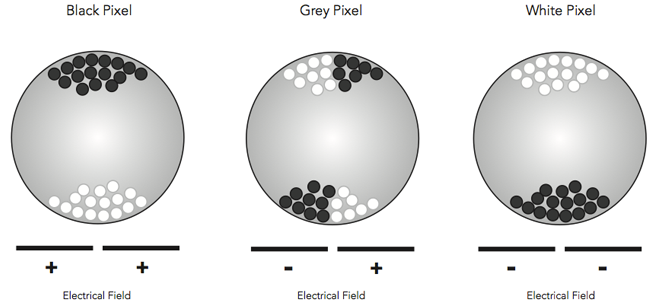

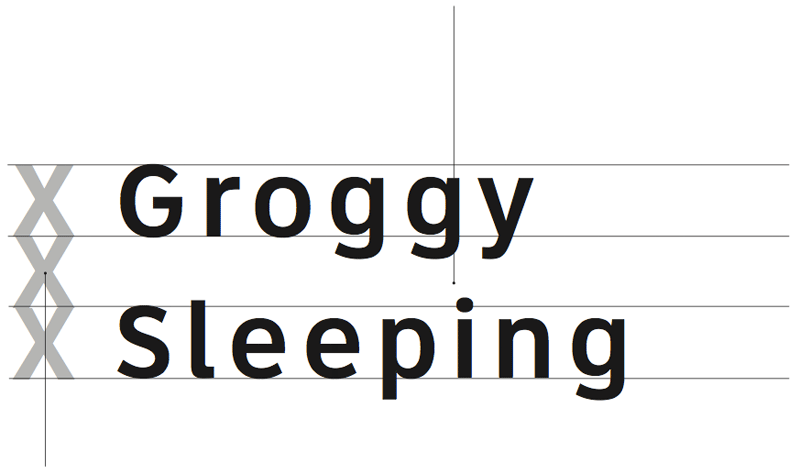
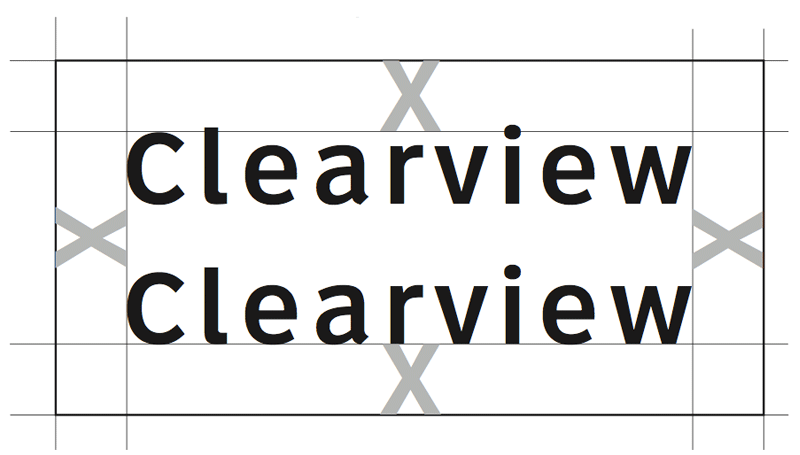
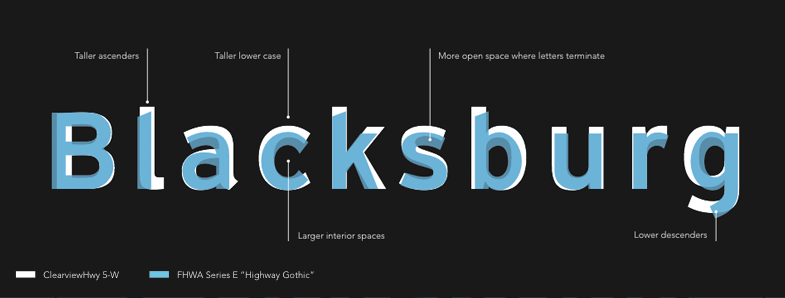
Instead of reading individual letters, the eye recognizes the shapes of common words and matches that to a library of shapes in your brain. The more irregular the shape of a word is the more recognizable it is, especially at long distances.
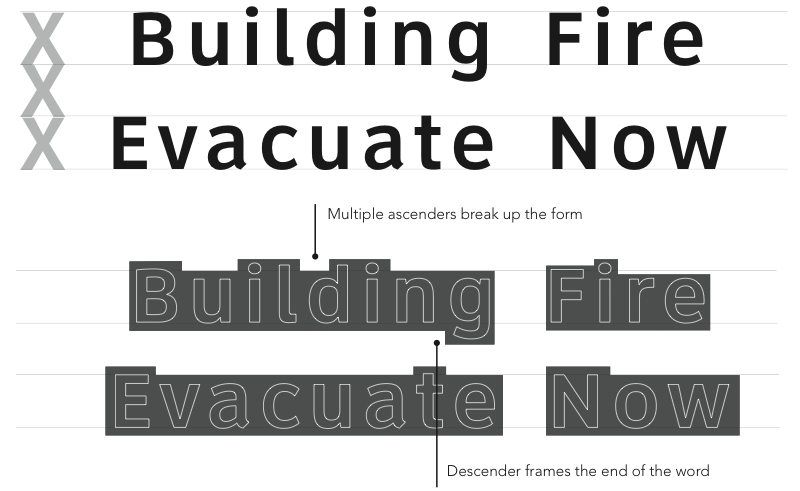
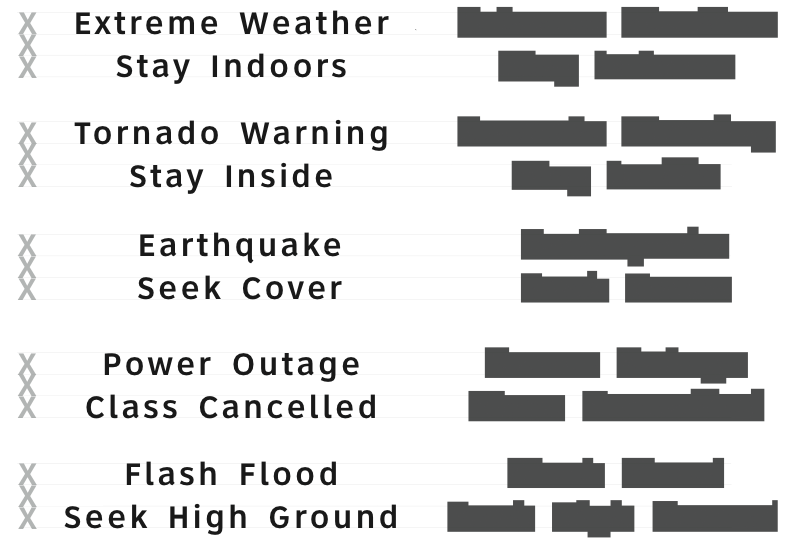
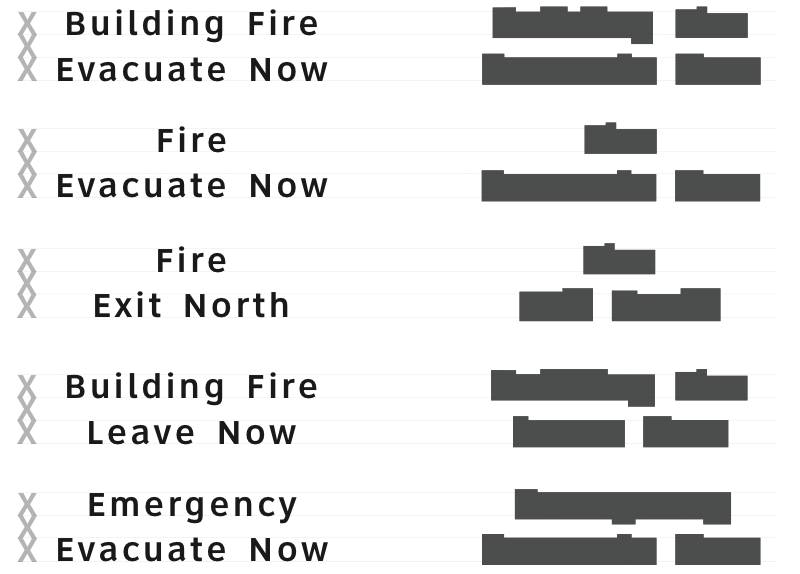
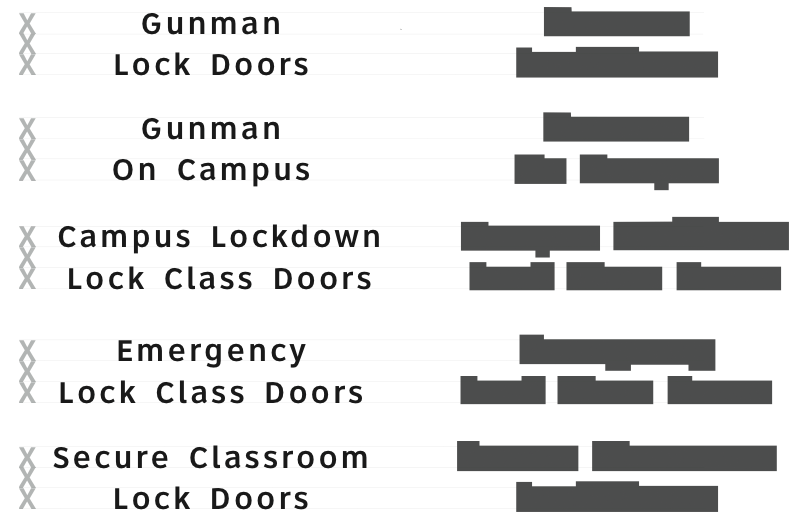
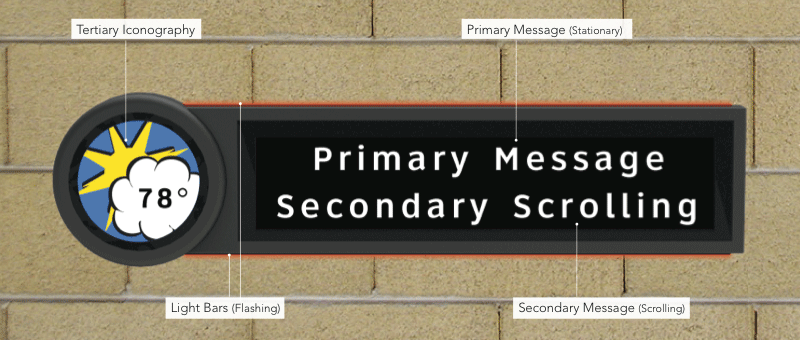
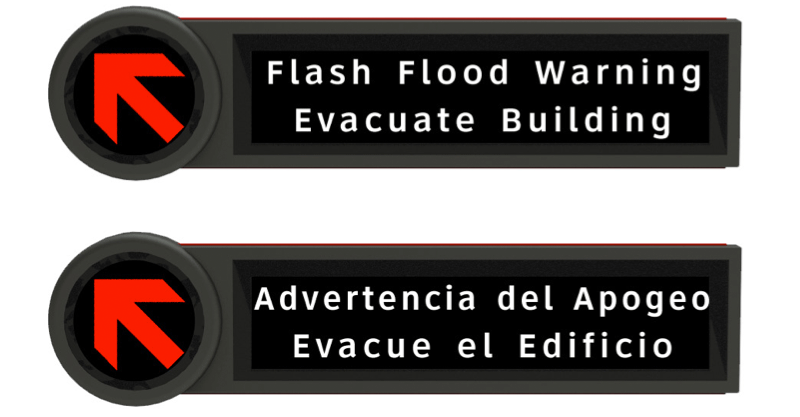
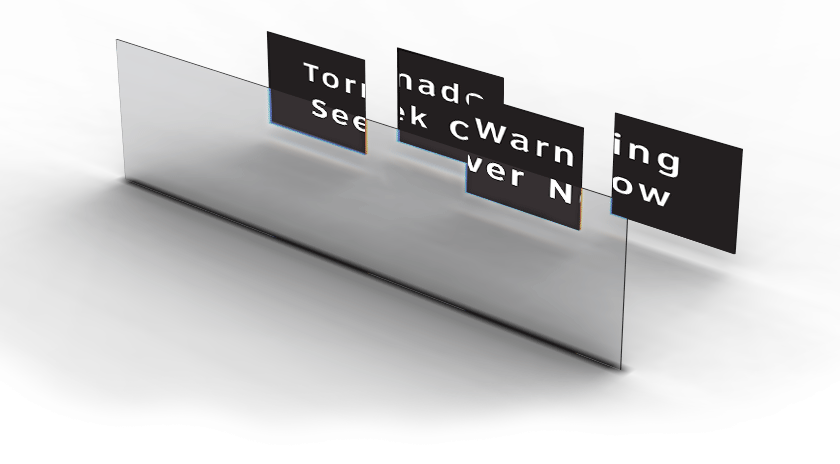
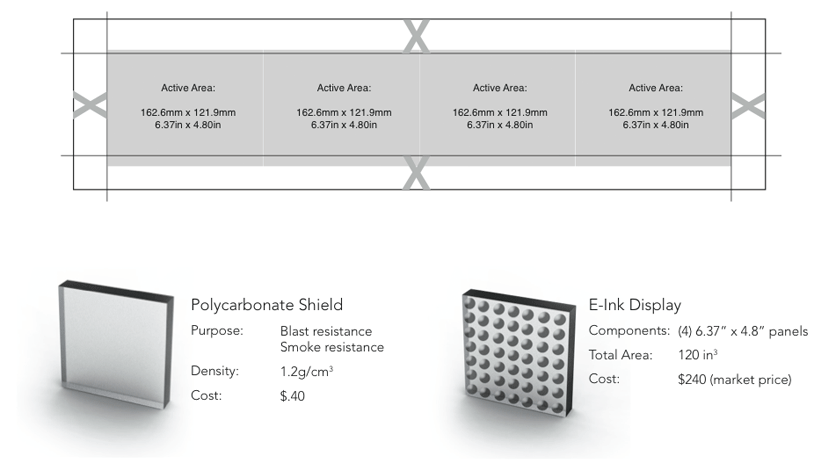
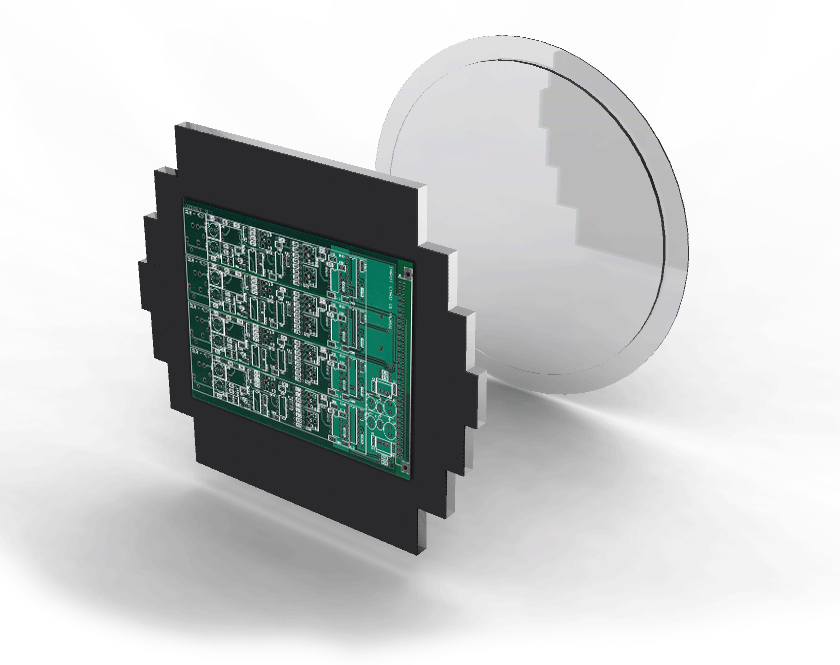
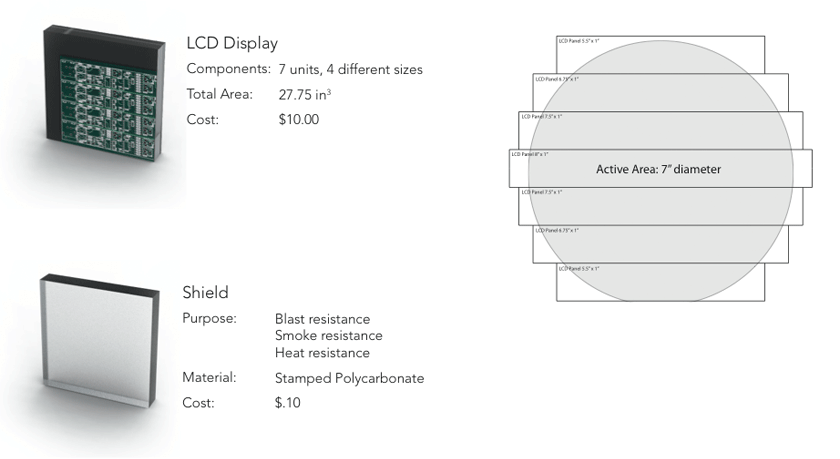
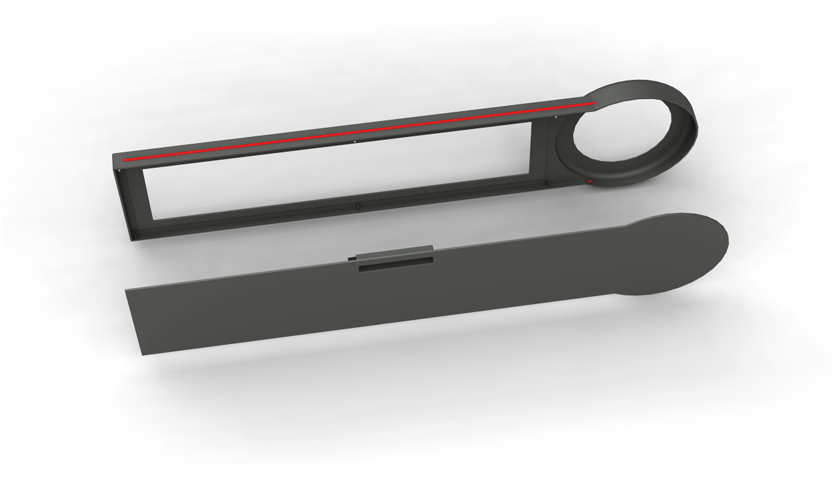
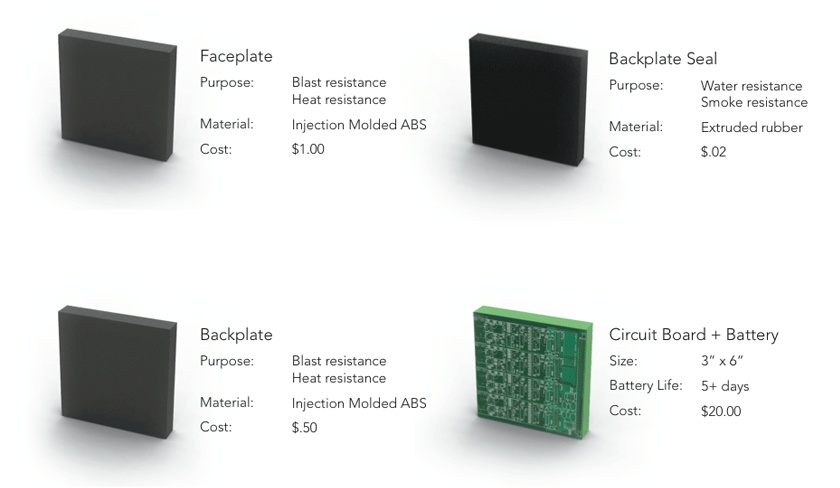

Eye-tracking equipment was used to test different locations and configurations of the indoor sign. Test subjects were put through a series of tests to measure visibility, reaction times and other metrics.
In the first test, the participants were asked to walk into a room without an existing notification device to record where they would attempt to look for one.
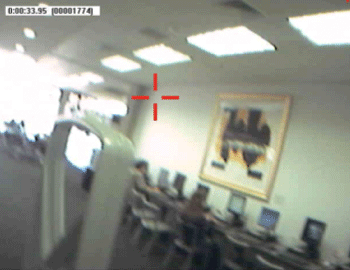

The second eye tracking test was to have users enter another room with the prototype notification device and have them identify where it was, read the message and comply with the instructions. This was tested with and without a directional arrow instead of an icon.
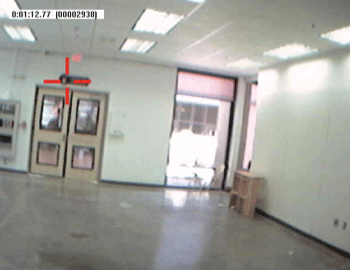

Each subject’s gaze pattern was combined into a heat map of where they tried to find a notification device from Test 1.

Eye Tracking video was condensed into a visual heatmap of all of the subjects gaze patterns while reading the prototype.
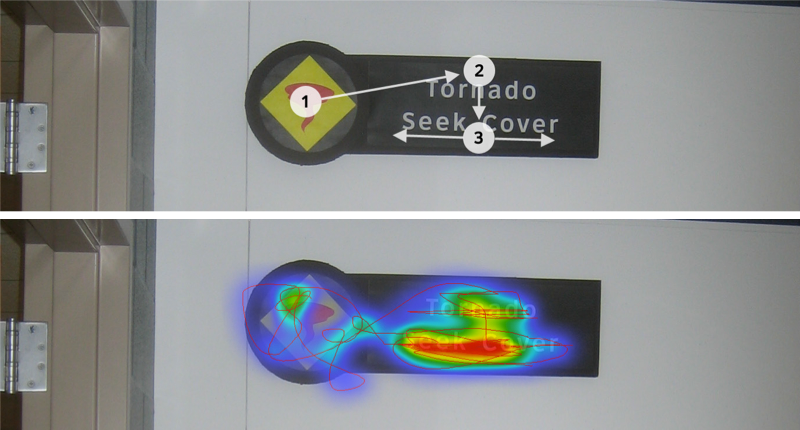
© 2010 Rob Szumski
Undergraduate Thesis
Department of Industrial Design
Virginia Tech
Eye tracking equipment kindly furnished by a grant from the National Science Foundation.